 Search Documentation
Search Documentation
- About
 Gallery
Gallery- Getting Started
- User Interface
- Documentation
- Path Tracing
- Headless Rendering
- Scene Format
- Minecraft Compatibility
- Plugin API
- API Docs (Currently unavailable)
- Community
- Resources
2D Map
Overview | Map View Tab | Chunks Tab | Highlight Tab | Options Tab | 3D Render Tab
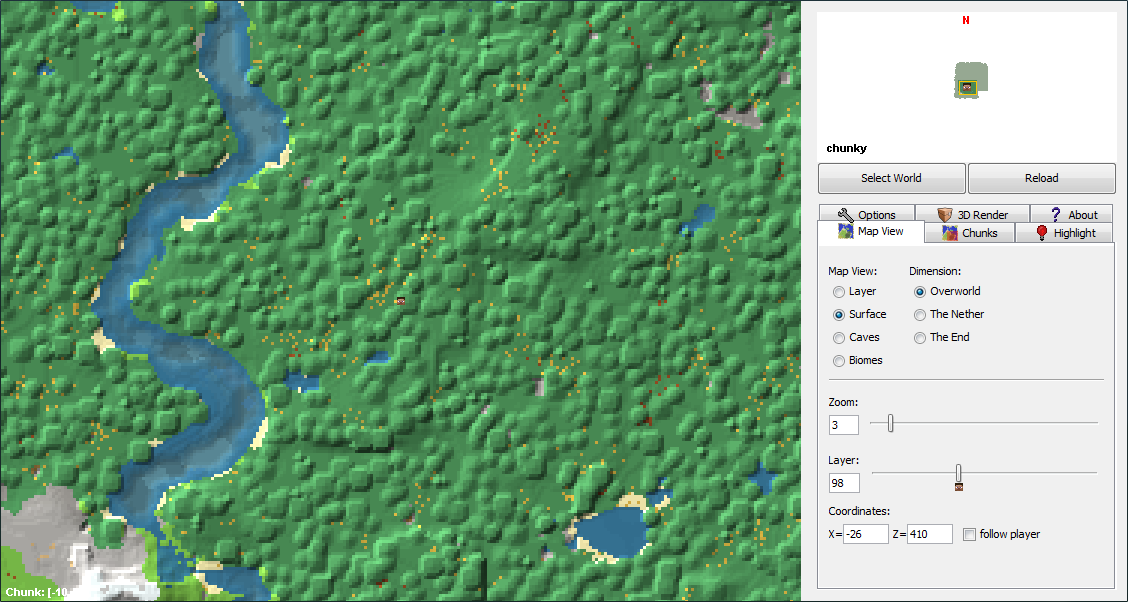
The 2D Map allows you to interactively manage chunks from your Minecraft world. As well as change texture packs. If your Minecraft saves world directory is missing or cannot be found, Chunky will prompt you for a location of your world saves. You can also specify a certain world as well.
Chunky can be run along side with Minecraft, meaning you can have both open at the same time. This allows you to walk around your worlds and setup renders based on your character's position. However, it is recommended to exit any other programs (including Minecraft) when you render your image.
- Select World
- Presents a dialogue window that display all the world in the Minecraft save directory. You can change the directory Chunky looks at for worlds or browse for a specific world.
- Reload
- This is useful if you make changes to your world file (such as explore, move your character, or change the landscape). You will not lose your selection when reloading.